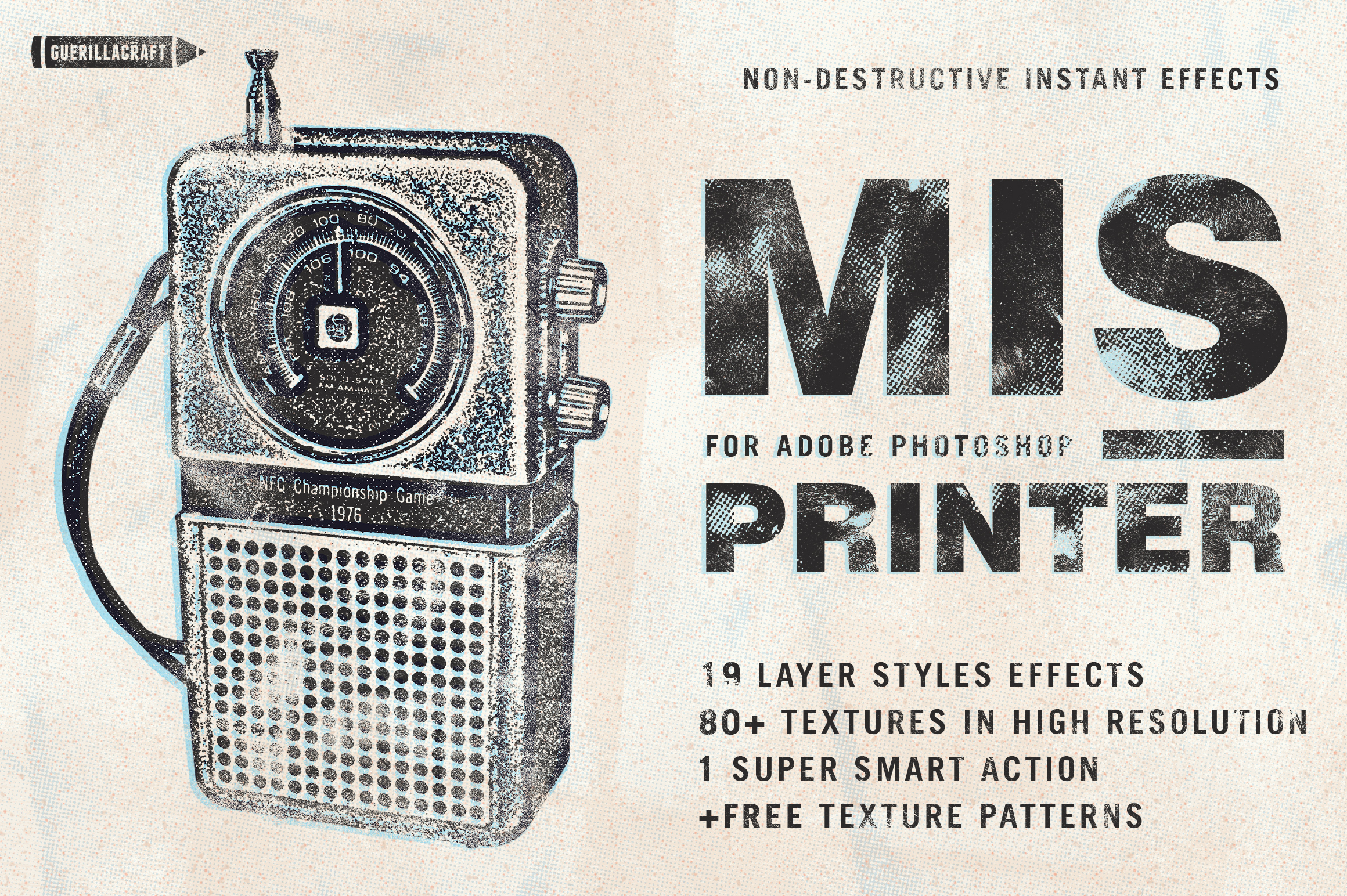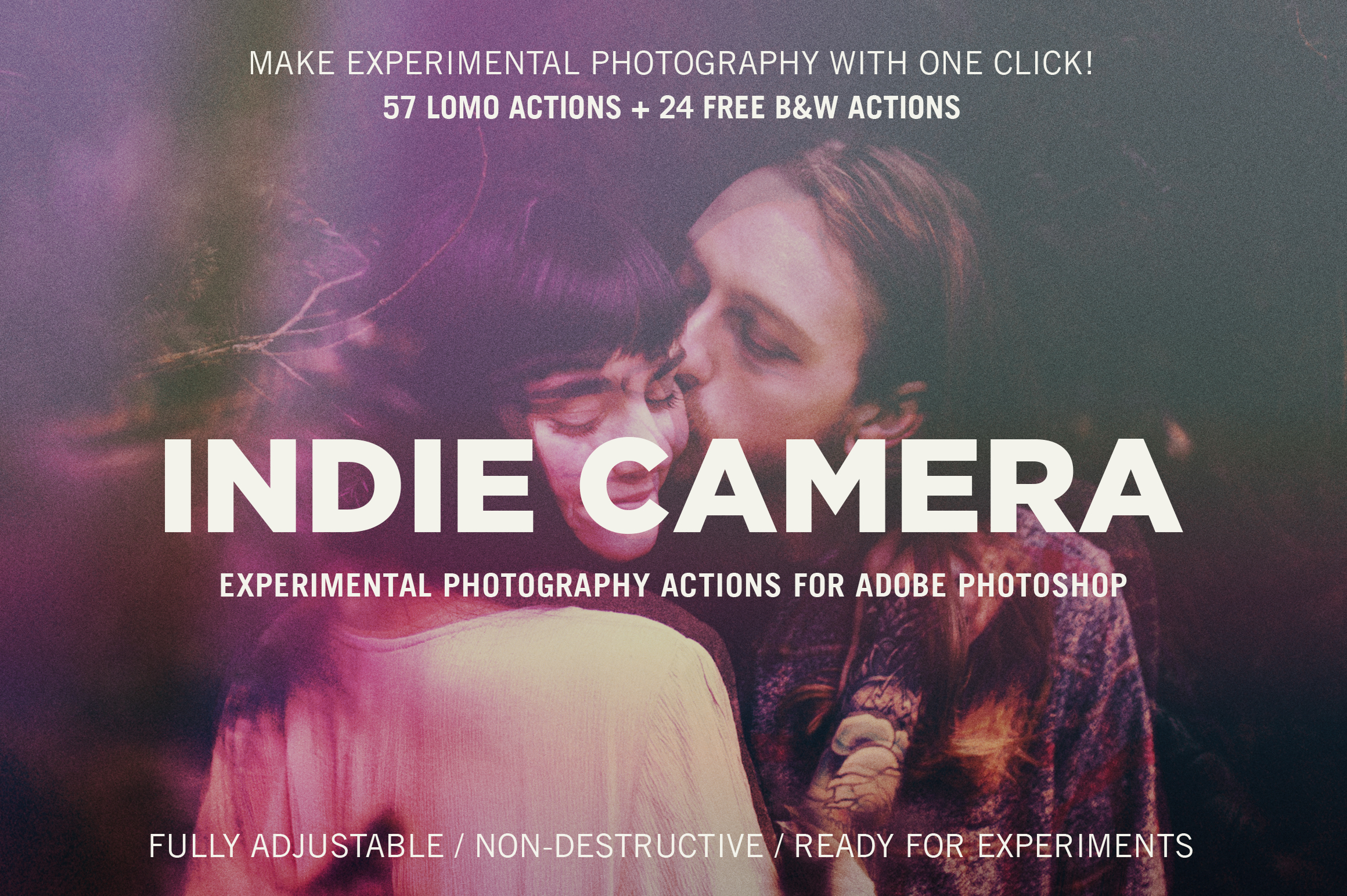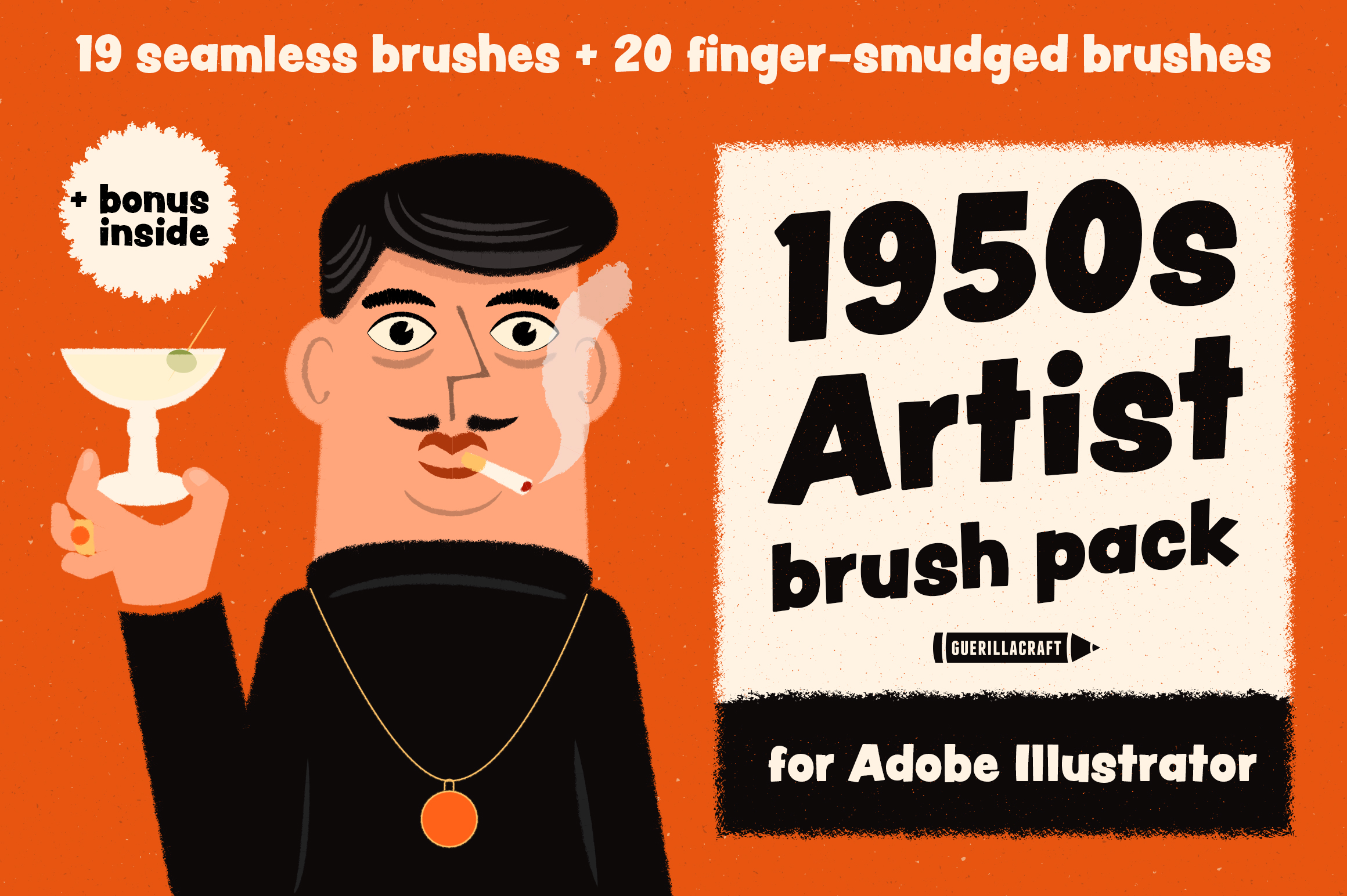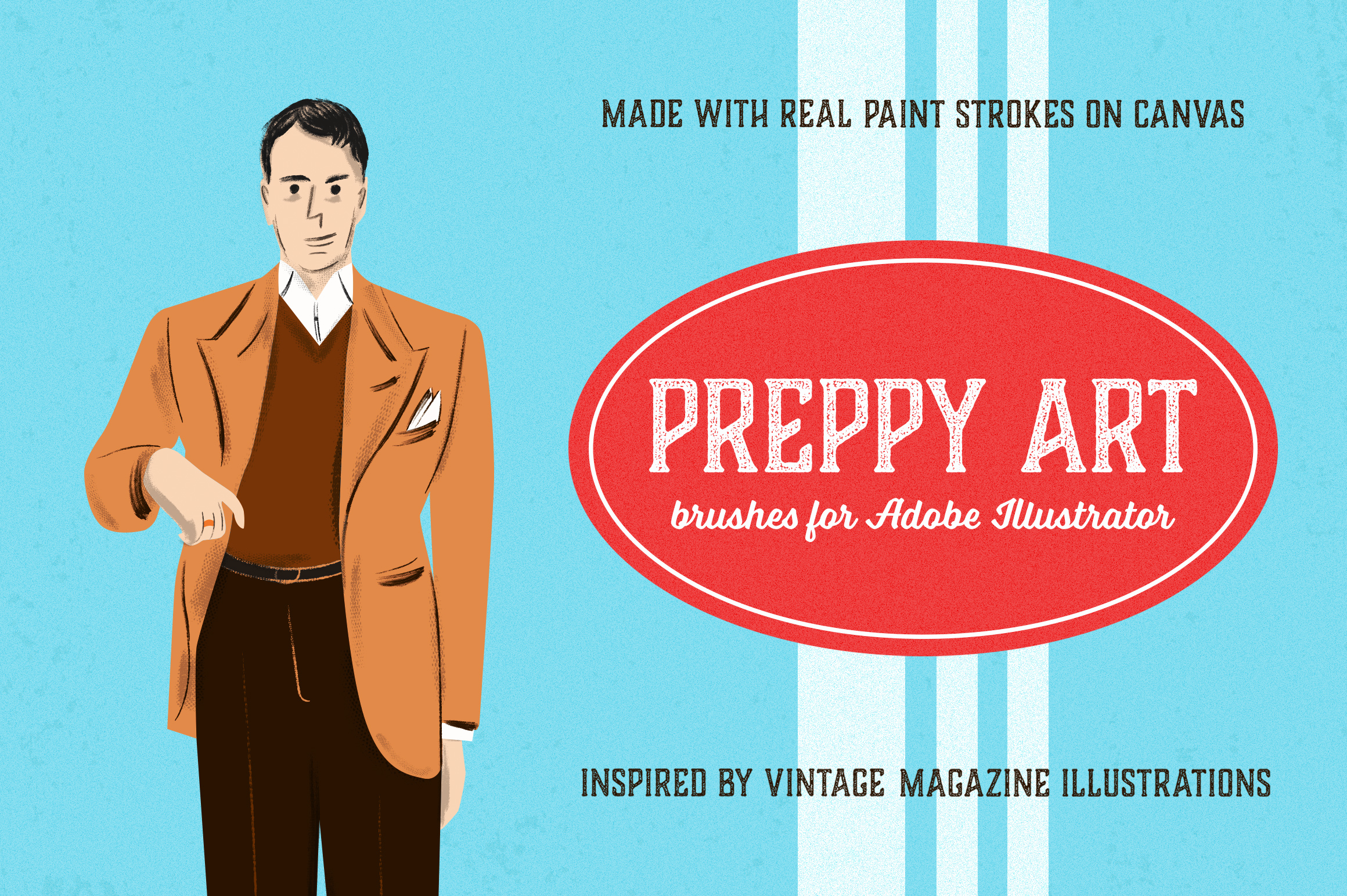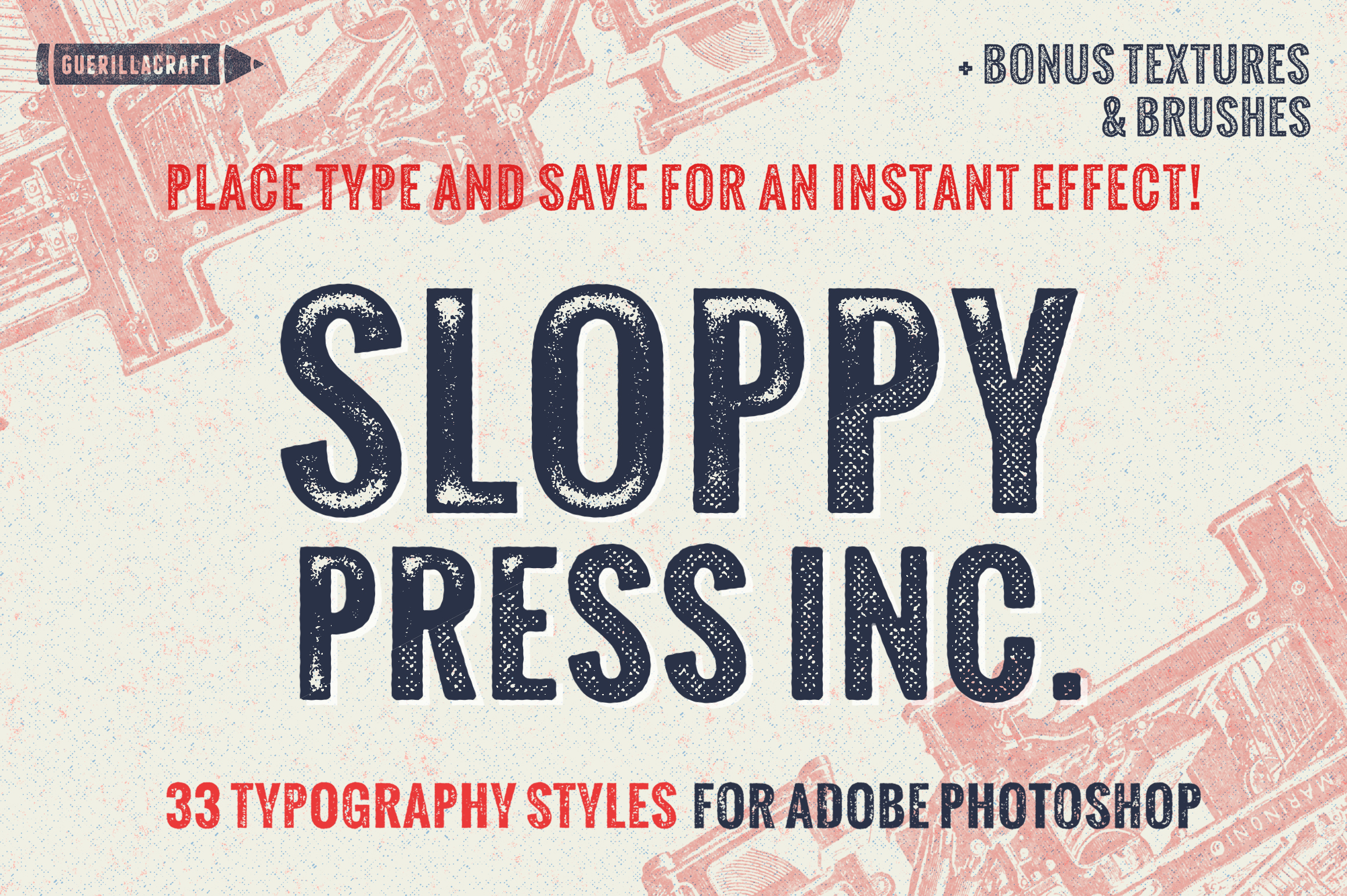GLITCHERY IS AN ULTIMATE TOOL FOR MAKING PIXEL SORTED ANG GLITCH IMAGES IN ADOBE PHOTOSHOP
For the first time, you just need to set Displace settings and in some effects add second Displace effect if you want – there is step-by-step tutorial in PDF how to do it correctly and it requires begginer skills only. After that, you only need to place photo to the smart object and save!
Set the file for the first time and then just place the photo and save!
I was wondering how to make pixel sorted and glitch image without leaving the comfort space of Adobe Photoshop. I tried Processing, it’s really cool way to make such type of images, but it was quite difficult for me to make advanced effects with scripts.
I started experimenting with different effects in Adobe Photoshop, but real pixel sort and glitch look was missing. So I skipped to Processing to create some nice textures /displacement maps – they are high-res psd files/ and mixed it with layer effects in Adobe Photoshop.
And it has looked pretty nice! So I created 16 pre-made layer style effects. Best thing on these effects is, that you can modify effects with 35 displacement maps, so there are endless possibilities.
Also you can use these displacement maps separately! Just choose photo, go to Filter > Distort > Displace, set values (you can look on these in “Displacement Settings” PDF), choose Displacement map and hit ok.
Due to big size of files there is link for downloading second part of product inside
You have a total control over multiple elements, so you are not limited. You can adjust the size of the effect, distortion, color and many more!
All effects are non-destructive!
There are multiple options how to use it. Here are the few:
make beautiful semi-abstract website backgrounds with artistic look
use it for absolutely great poster design
distort typography
make nice looking book or album covers
use as a part of your branding or packaging design
make artprints & many more!
What you will get:
16 Pre-made Layer Style Effects in 3 different formats
4000×6000 px portrait, 6000×4000 px landscape and 3000×3000 square. All files are printable!
35 Displacement Maps .PSD files – due to big size of files there are links for download with instructions
94 Gradient Maps
Owner’s manual
A Handbook of displacement maps settings for making changes easily!
A Handbook of Glitchery effects containing all effects applied to the photo
[optinform]