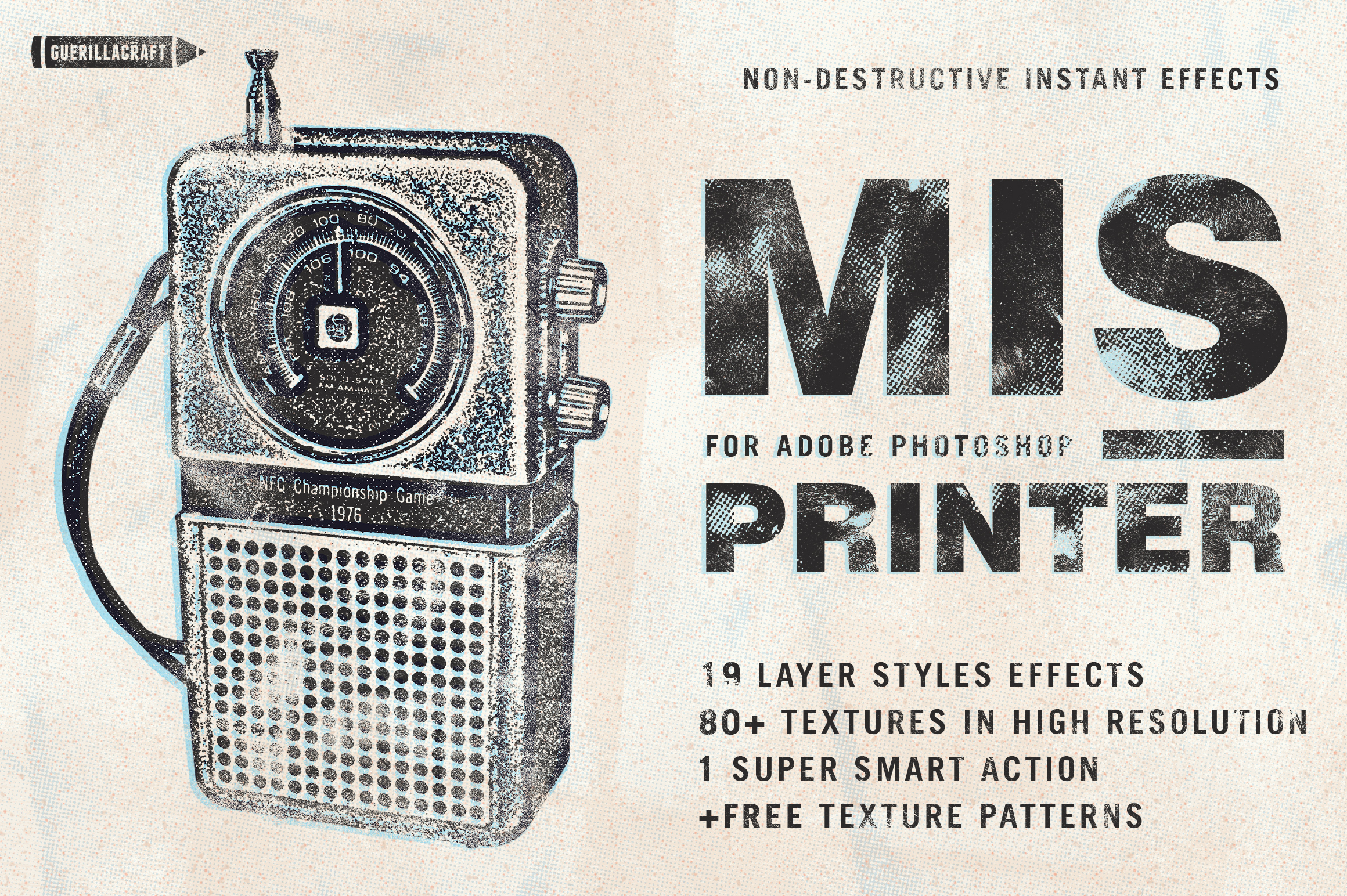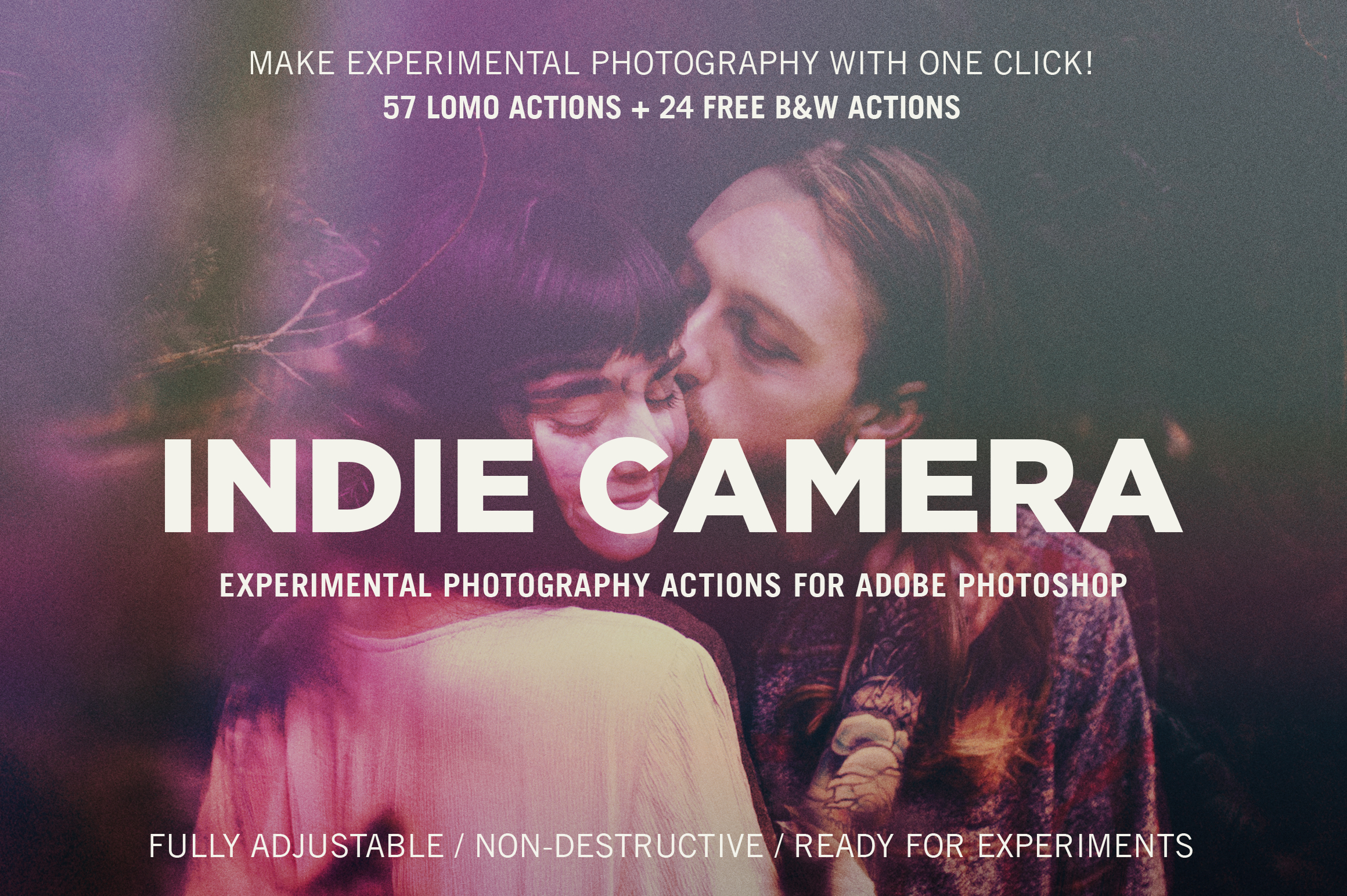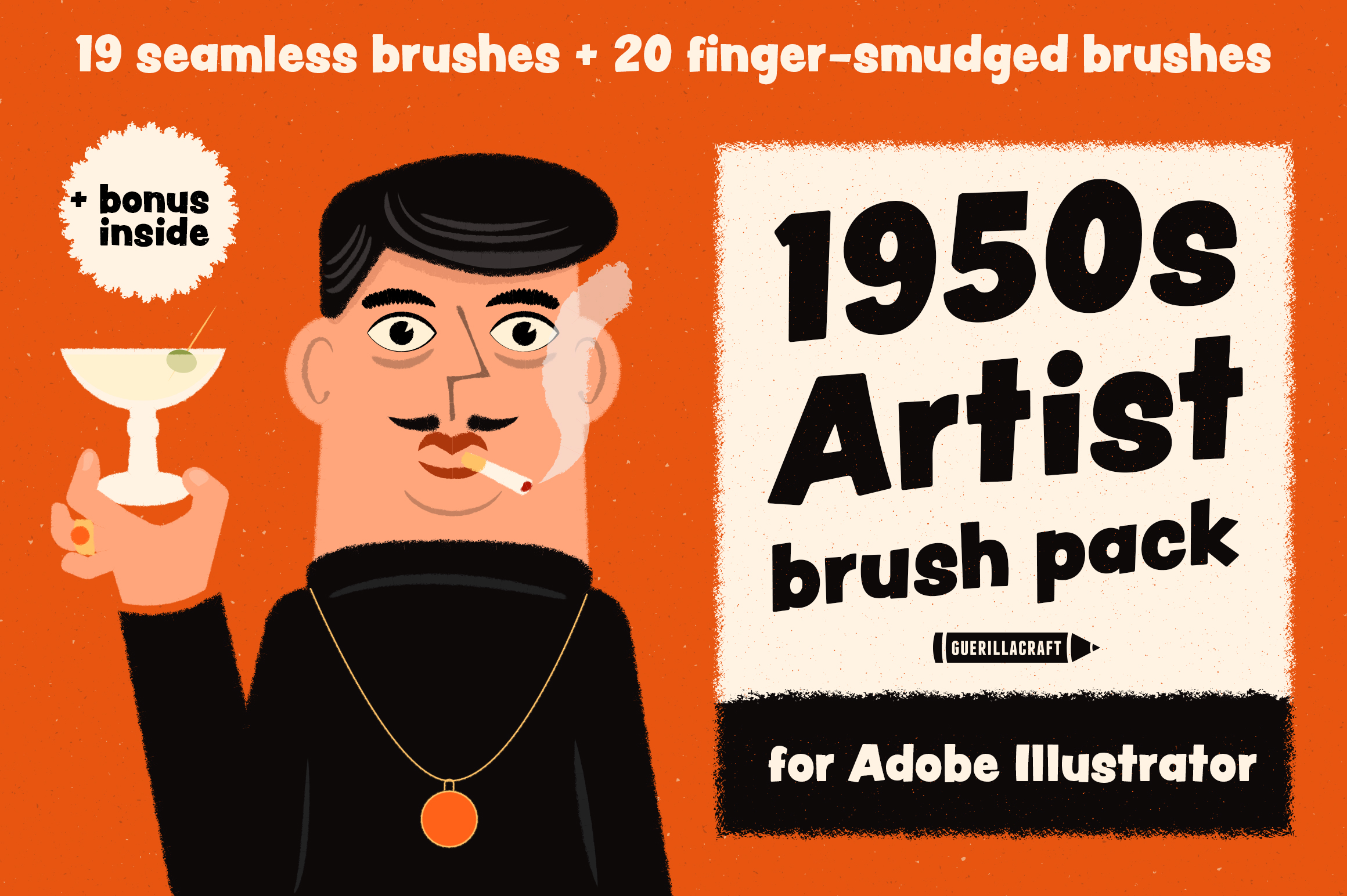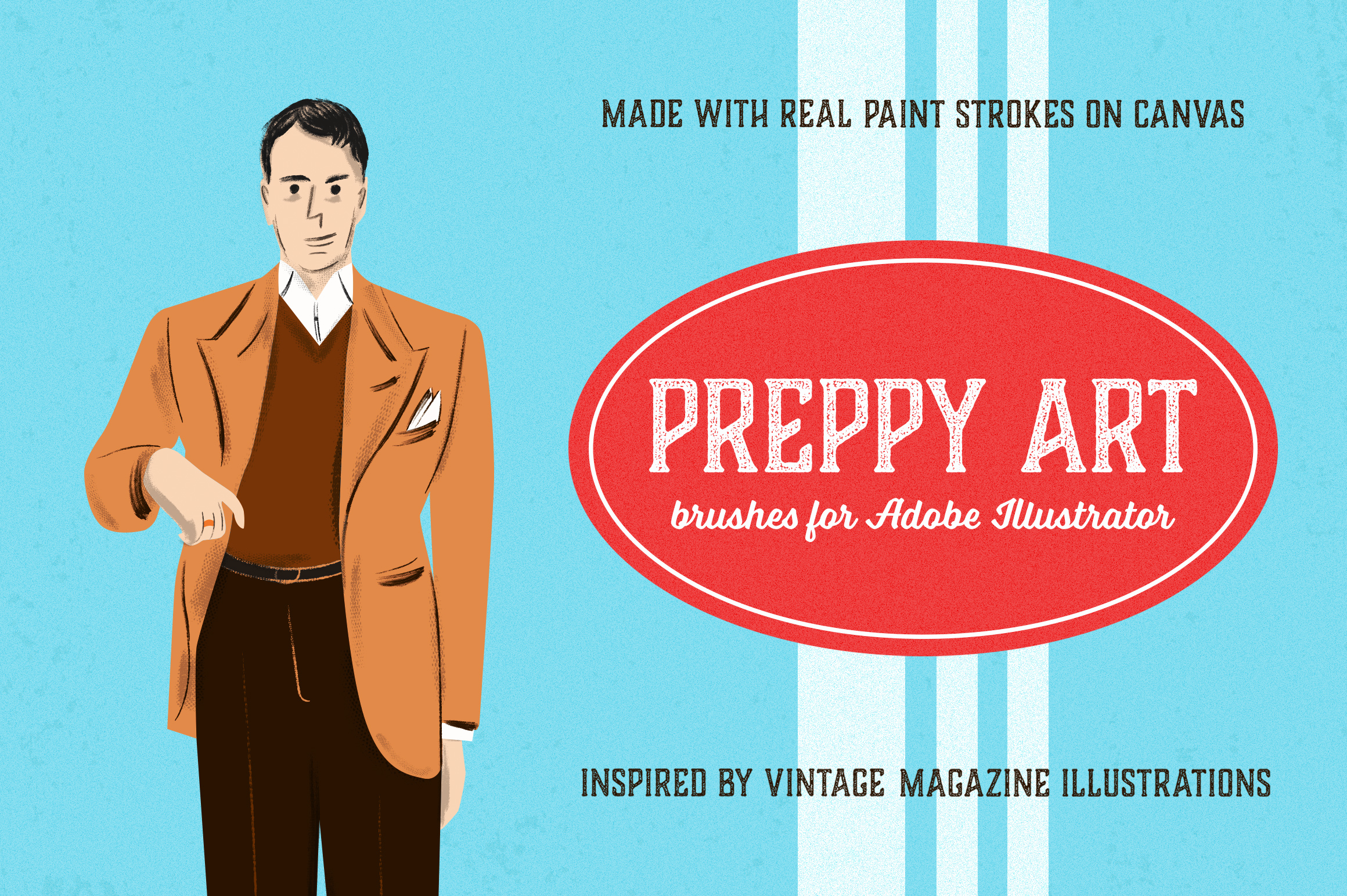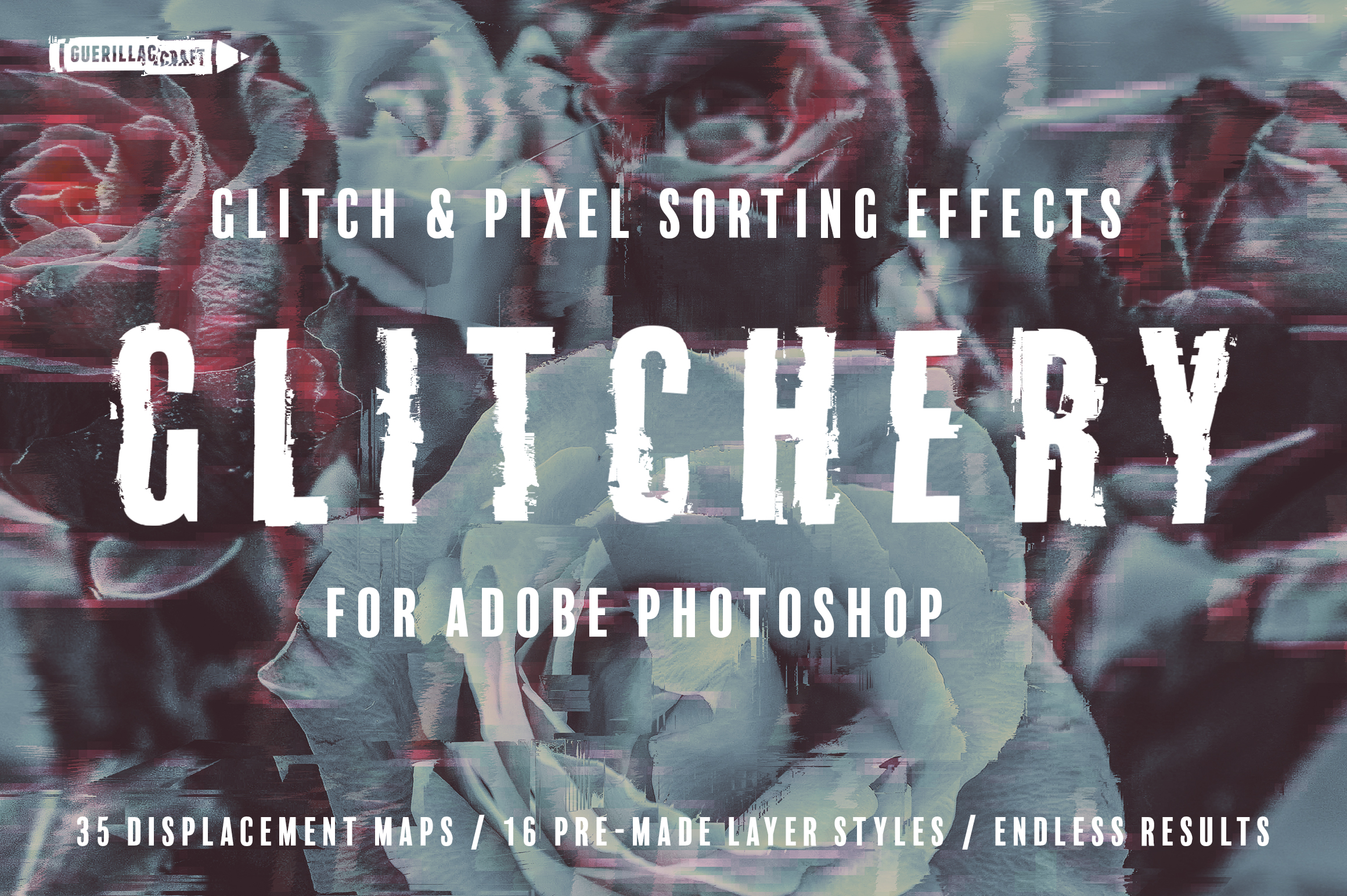ALTERNATIVE PRINTMAKER IS A GREAT TOOL FOR MAKING OWN DIY PRESS IN ADOBE PHOTOSHOP
I had this idea in my head for a long time. As a huge fan of alternative rock music I have been always fascinated by punk rock/post-punk zine culture. I love this dadaist cut-out and raw aesthetics.
In January, I did a lot of research of DIY printmaking techniques. For some time I have been collecting an inspiration on my Pinterest boards
https://pinterest.com/matejilcik/overprint-letterpress-offset/
or here
https://pinterest.com/matejilcik/poster-design-collection/
I wanted to make set of layer styles that would help you make such a great piece of artworks in a short time.
You only need have basic skills of using Adobe Photoshop! Just cut out object from a photo, place it into Smart Object layer and save! It will allow you have a total control over an effect!
If you are too lazy for raw cut outs, just place photo (follow the rules in Owner’s manual) and save.
You can make DIY prints and gig posters easily!
I worked really hard since a day I have bought my new Ipad Pro. I am totally in love with Procreate. It’s definitely great app and with Apple Pencil it takes my workflow to mind blowing levels.
Finally, I got second chance to learn (not only) chalk lettering. Well, I started browsing for some chalk brushes. I found some good, but as brushes enthusiast I saw a way how to make it better and more natural looking.
In last week, I have drawn letters the most of my day. Making little improvements step by step. Testing of brushes took hours. I was tuning every detail.
Finally, I made 27 chalk brushes for lettering and drawing.
16 Layer Style Effects for Adobe Photoshop
3 different formats: Portrait Version for Bigger Prints: 6000 x 4242 px, Landscape Version for Bigger Prints 4242×6000 px, Portrait Version of A4: 3508 x 2480 px, Landscape Version of A4: 2480 x 3508and Square: 3000 x 3000 px. All version are in 300 DPI resolution for print
63 Gradients for easy re-coloring your artwork
30 seamless texture patterns consists of different kinds of screen print canvases and gritty print textures
36 halftone brushes made from these textures – they are great for adding details to your artwork or use them separately in your illustrations (it could be single product!) - Owner’s Manual for quick set up – you will find there how to use the effects
Handbook of the effects in full resolution of A4, containing all effects applied – it will help you find effects easily.
[optinform]